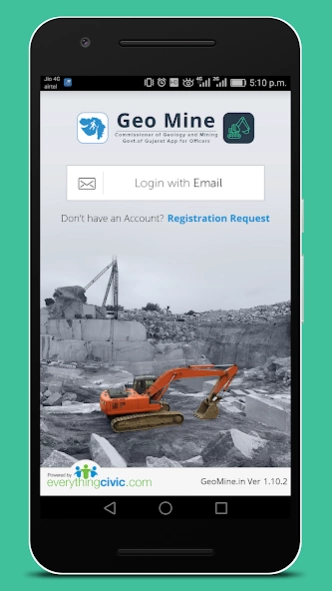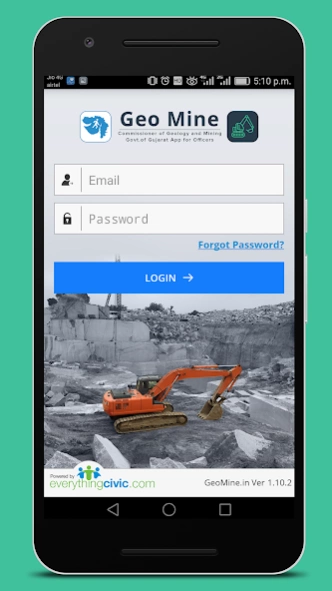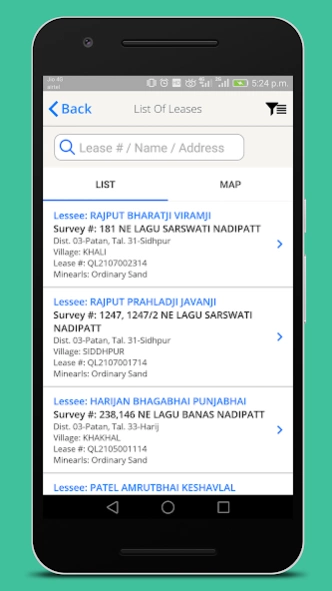Geomine 1.10.36
Free Version
Publisher Description
Geomine - Geomine - Solution for Department of Mines and Geology
The purpose of Geomine solution is to enable the officials of the Department of Mines and Geology to regulate and ensure compliance and perform Inspection with proper Enforcement of all the mining activities through digital mode.
As on date all the field activities of the department are managed and processed manually by the Directorate,fellow geologists and field officers.Hence there are delays and chances of duplication in the processing of applications, which sometimes gets processed in multiple offices.
With high demand from Government to digitalize the day-to-day work and due to the lack of the availability of resources,there are high chances of delays & mistakes. Also there is no real time information as to where the entire staff / field officers are located on a given working day.So we have developed a very unique mobile & cloud based software solution.
About Geomine
Geomine is a free app for Android published in the PIMS & Calendars list of apps, part of Business.
The company that develops Geomine is Civic Solutions Pvt. Ltd.. The latest version released by its developer is 1.10.36. This app was rated by 1 users of our site and has an average rating of 3.0.
To install Geomine on your Android device, just click the green Continue To App button above to start the installation process. The app is listed on our website since 2024-01-08 and was downloaded 57 times. We have already checked if the download link is safe, however for your own protection we recommend that you scan the downloaded app with your antivirus. Your antivirus may detect the Geomine as malware as malware if the download link to com.everythingcivic.mineguardian is broken.
How to install Geomine on your Android device:
- Click on the Continue To App button on our website. This will redirect you to Google Play.
- Once the Geomine is shown in the Google Play listing of your Android device, you can start its download and installation. Tap on the Install button located below the search bar and to the right of the app icon.
- A pop-up window with the permissions required by Geomine will be shown. Click on Accept to continue the process.
- Geomine will be downloaded onto your device, displaying a progress. Once the download completes, the installation will start and you'll get a notification after the installation is finished.